Editor's review
With a hectic schedule, no one gets the time to sort the messages that you receive in your Outlook inbox. Add this to the regular chore of maintaining storage space along with placing important messages separately to related folders. For dealing with all such problems, you can take the assistance of the Email Sorter Wizard 1.31. It works as an add-in tool for Outlook 2000 and above versions, and comes loaded with myriad of interesting features. The software is extremely beneficial for the users who constantly receive and send e-mails. It would make sorting through emails much easier then ever before and you just require setting the rules according to your preferences.
Sorting feature with the Email Sorter Wizard 1.31 after the installation gets located at the Outlook toolbar menu. While working to it allows less spam while storing the important messages according to the set rules. You can set the rules of the program to move the messages automatically without dragging, dropping and clicking from one folder to another one. The program has the capability to sort the messages from the multiple Outlook mailing accounts. By having the software, you would not require to keep on searching for the required mail from the long list of mails. The software works according to instructions that are set by you. It is worth using by anyone as for the professionals they can find the important mails from numerous non-required mails. The software has the automatic deletion tool that gets rid of the emails that are not required and uselessly clutter your inbox. You can save your tie you had to spend on finding and deleting the mails. So get the software and start saving your time.
Email Sorter Wizard 1.31 has been given a rating of 3.5 points for the features, automatic deletion and the capability of sorting the messages to separate folders. It definitely is a good utility to help people ease their regular work load in Outlook.


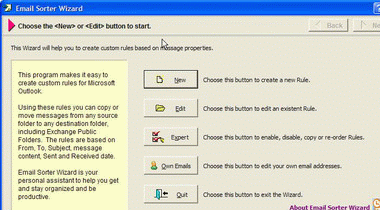
User comments